Getting look into what CPU you’re running is a useful to know.
Sometimes, you need to know information about the CPU on your machine, what kind of CPU your computer has or you need a full details, how many number of cores there or it’s 32- or 64-bit. Here are the ways to get detail information about CPU on linux.
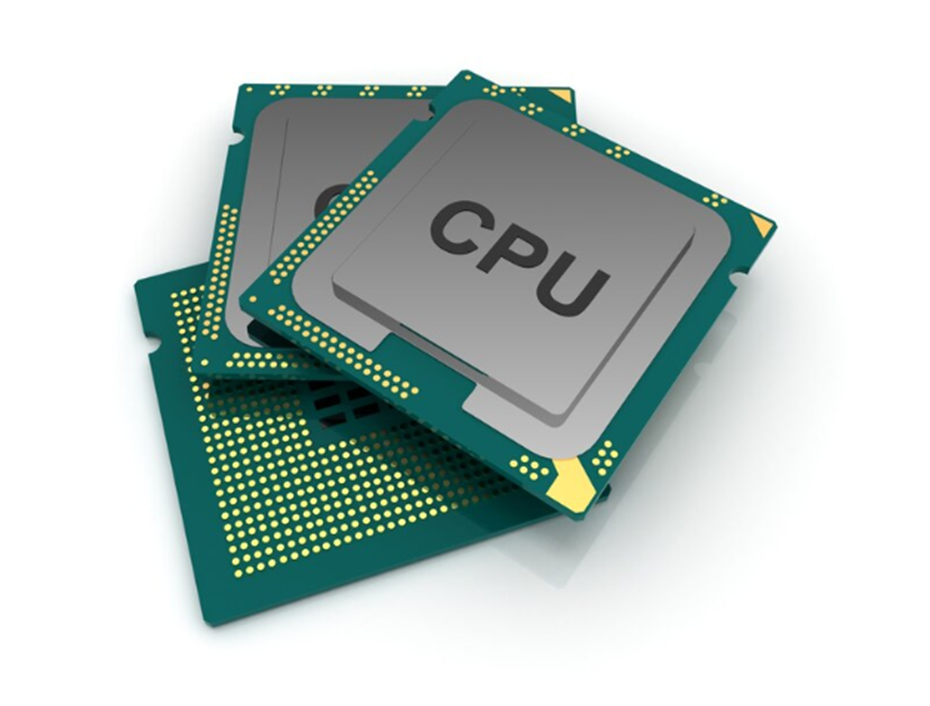
Step 1 : Lets look at lscpu command:
A command-line utility “lscpu” in Linux is used to get CPU information of the system. The “lscpu” command fetches the CPU architecture information.
#lscpu
Step 2 : Check /proc/cpuinfo file
There is alternate way also to ge the information about the system architecture, the “/proc/cpuinfo” file also indicates the number of cores, you can open and the check file with “cat” command.
#cat/proc/cpuinfo

Step 3 : Lets check architecture of the machine:
If you want to know the architecture of the CPU, you use the “arch” command.
#arch

Step 4 : Now lets check model of your CPU with the processor:
#uname – processor
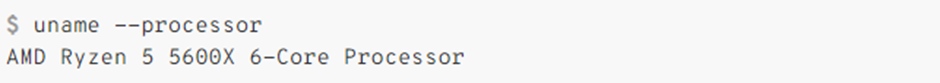
Source:https://mainvps.net/blog/how-to-check-information-about-your/